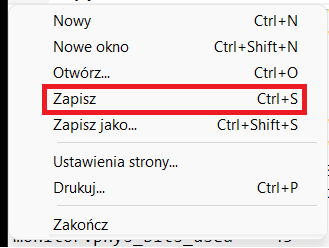1. Right click on VM and select Open VM directory
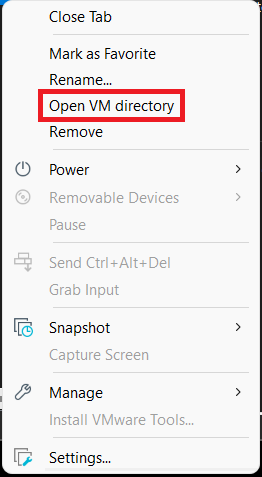
2. Right click on .vmx file and open it in Notepad
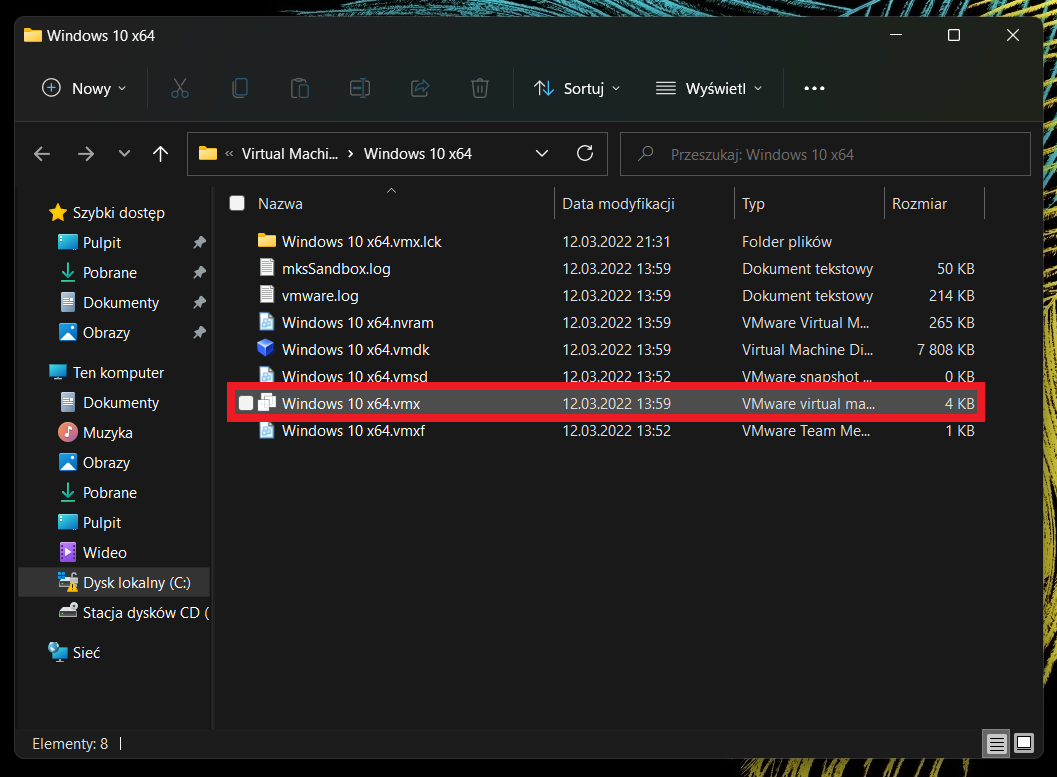
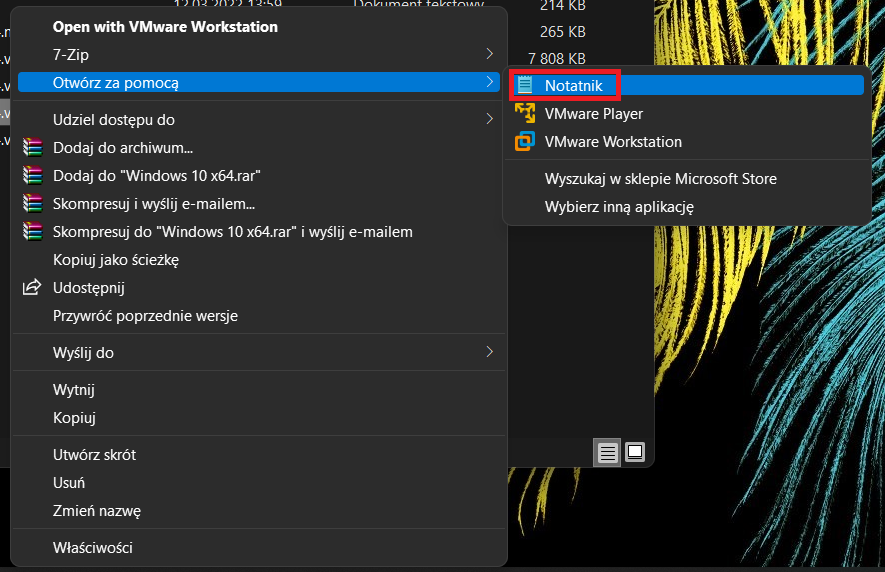
3. Paste the following code :
time.synchronize.continue = "FALSE"
time.synchronize.restore = "FALSE"
time.synchronize.resume.disk = "FALSE"
time.synchronize.shrink = "FALSE"
time.synchronize.tools.startup = "FALSE"
time.synchronize.tools.enable = "FALSE"
time.synchronize.resume.host = "FALSE"

5. Save .vmx file