
What will you need :
Note : Tutorial is kinda out of date because one of Discord updates broke the Revert Rebrand theme and it doesn't work correctly anymore, i recommend you to download DTM-18 theme instead.
1. Download and install Discord and Resource Hacker
2. Open Discord.exe (can be found in C:\Users\your_username\AppData\Local\Discord\app-x.x.xxxx) using Resource Hacker
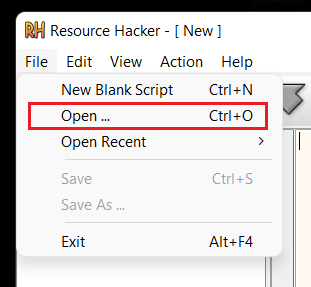

3. Click on Icon section and press Ctrl + R on your keyboard (initiates Replace icon operation), then select app.ico file you downloaded earlier (i recommend to replace original app.ico from discord location to the downloaded one), click on Replace and save file
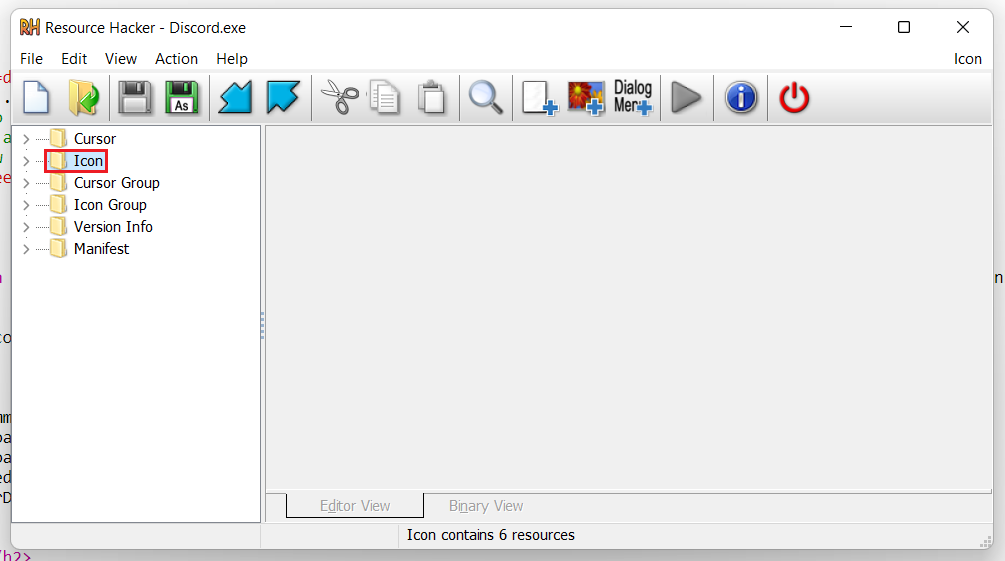
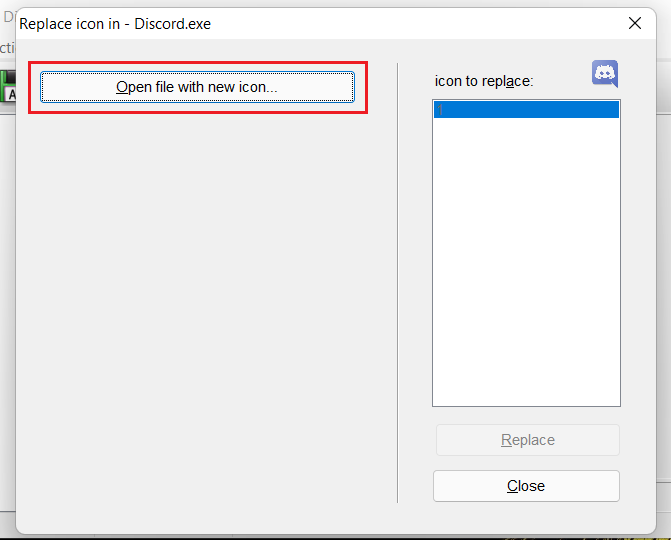

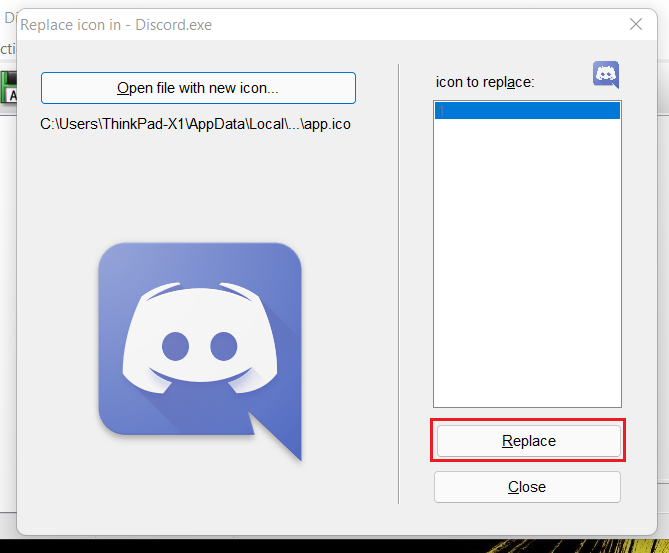
4. (extra task) replace discord icon on desktop using the downloaded one


1. Install BetterDiscord
2. Download Revert Rebrand theme
3. Open Discord settings (after you'll install BetterDiscord) and go to Themes settings

4. Click on "Open Themes folder" button and copy theme file to the directory

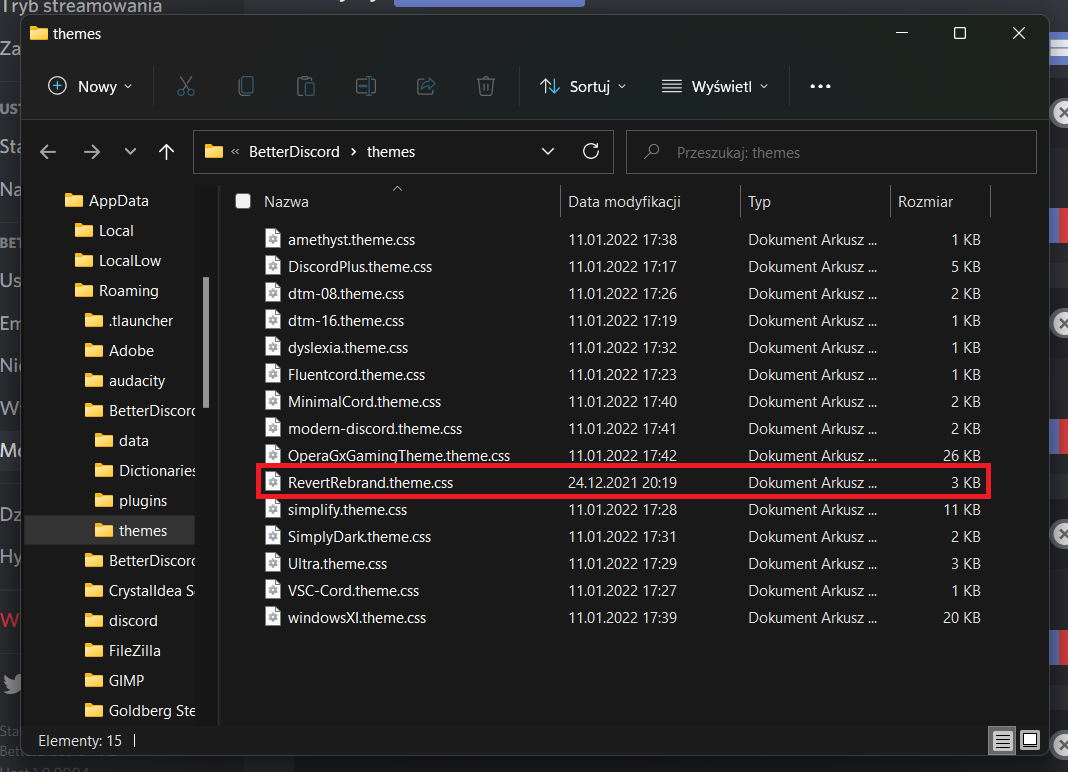
5. Enable theme
